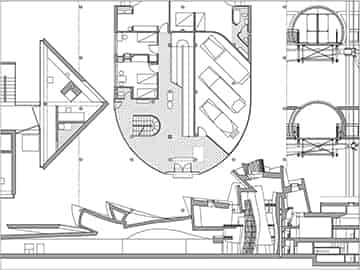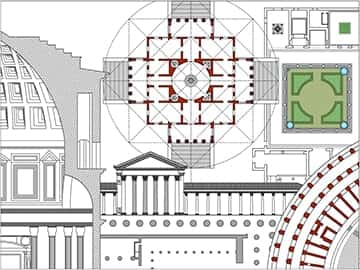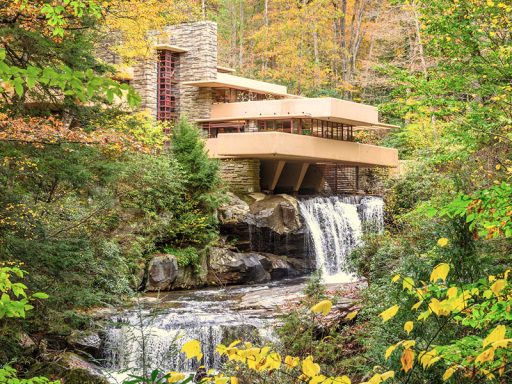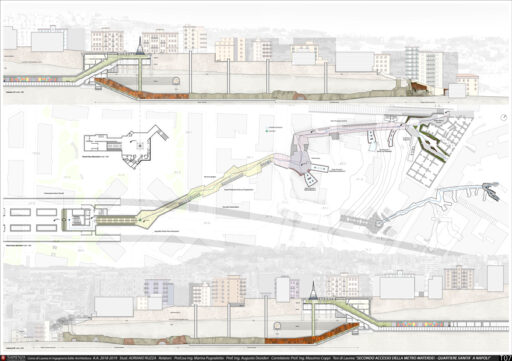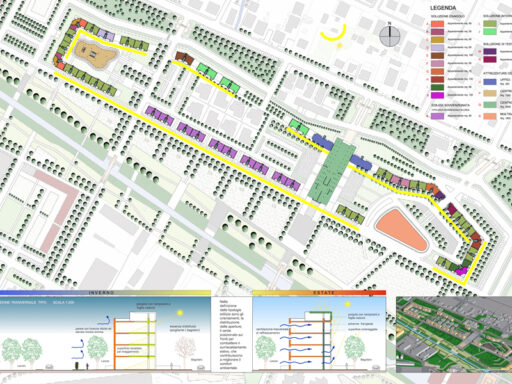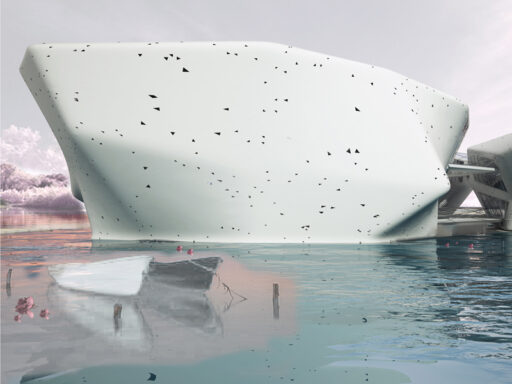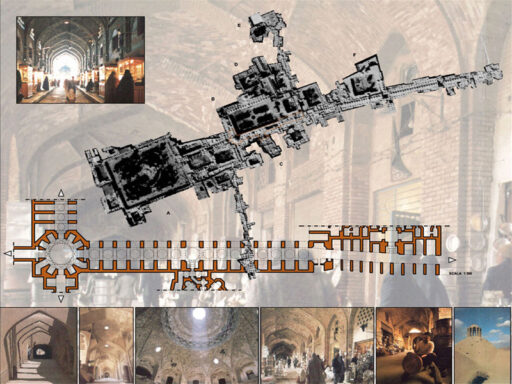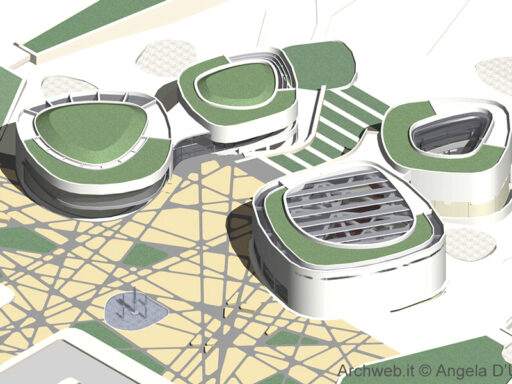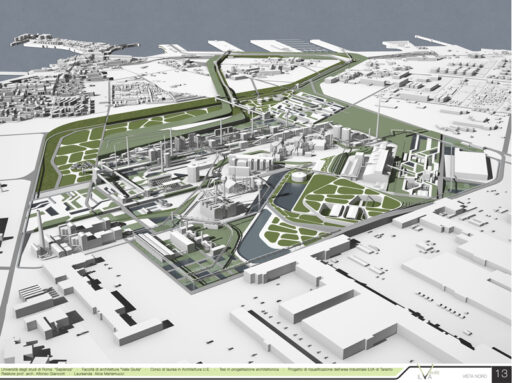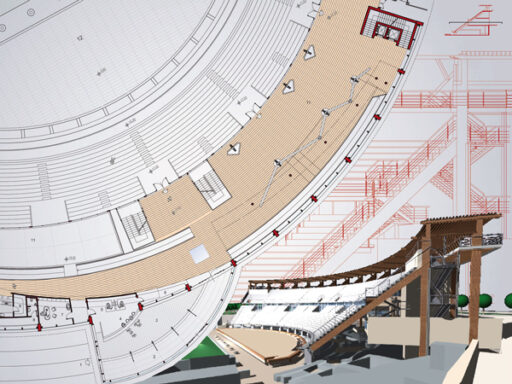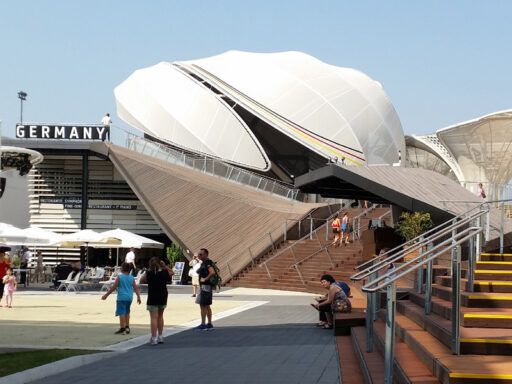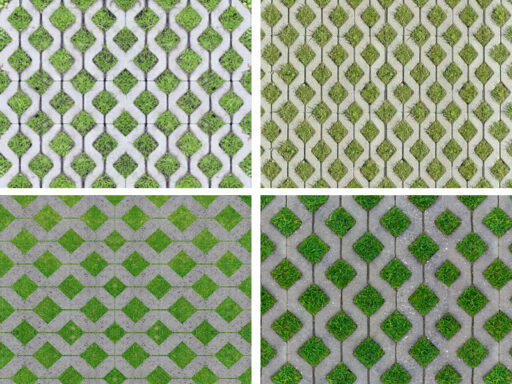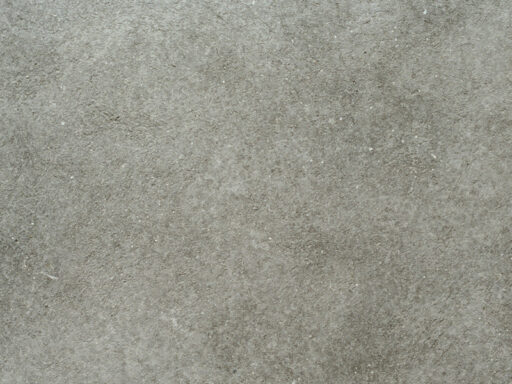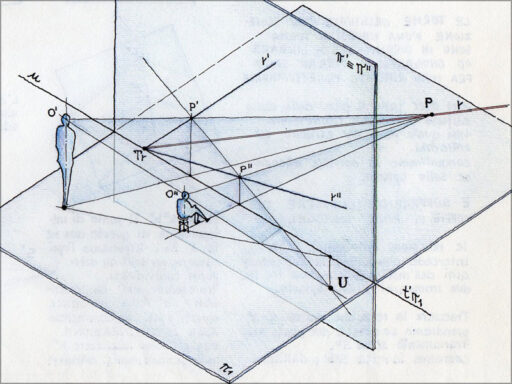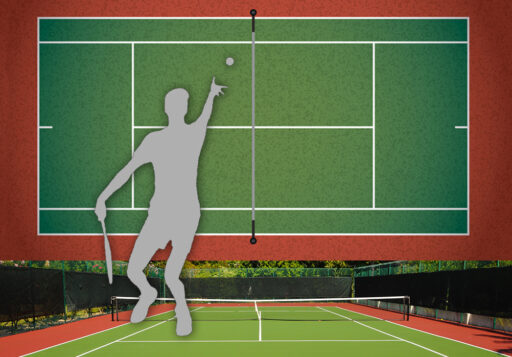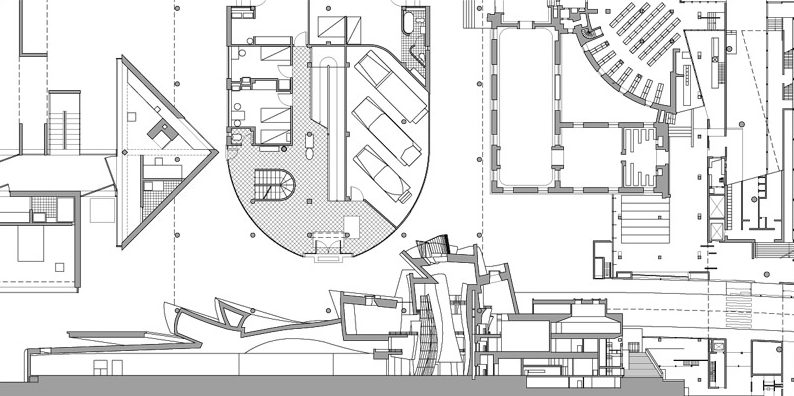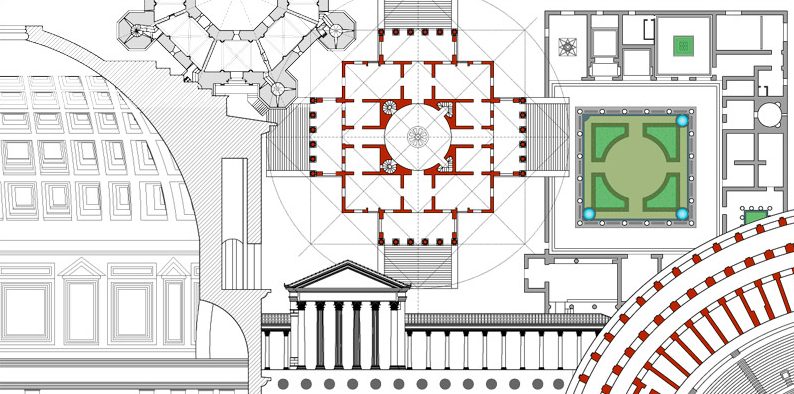3D modeling with SketchUp
Over time SketchUp has become one of the most used programs for 3D modeling
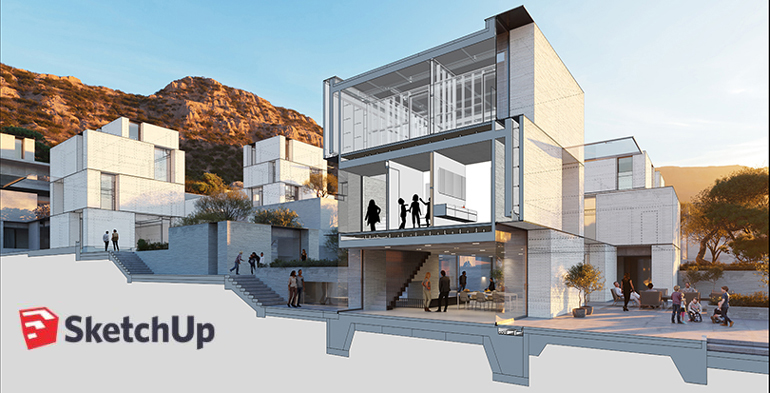
3D modeling with SketchUp: history of the program’s evolution
SketchUp has over time become one of the most used programs for 3D modeling, but product development has come a long way.
The software is a very important (almost necessary) tool in the graphics and construction sector, able to offer excellent three-dimensional modeling. SketchUp was born from an idea of the @Last company and is designed to adapt to both Windows and iOS. Its main goal is to make architectural design simpler and suitable for anyone, not neglecting the quality of the final product.
The evolution stages and improvements of SketchUp over the years
As previously mentioned, SketchUp comes to light thanks to the @Last company and its main goal was the transfer of the graphic rendering of a project into a digital version of the same. The transition from paper and pencil to digital would have marked a great step towards the intuitiveness and intelligence of the final work, all while limiting the margin of error to a minimum. In 2007 there is a big event, Google buys software licenses and begins production. The marriage with the American giant did not last long, however, as in April 2012 the software became part of the world of the Trimble Navigation company.
Since that moment, the developments of SketchUp have been incredible, so much so that three different versions have been created, suitable for all types of use and audiences. It is probably to be considered one of the most varied software with different types of difficulty, also useful for those who are beginners in modeling.
The versions that exist today
To date, there are several versions of this program: SketchUp Make, SketchUp Pro and SketchUp Academic. Each of which refers to a particular audience.
SketchUp Make is suitable for those who aim for a simple use of the software and have as their objectives the modeling of spaces in their home. This version of the program is completely free.
SketchUp Pro has all the features of the Make version, but with additional features available only for a fee.
SketchUp Academic, as the name suggests, is suitable for training. Students and professors use it in institutions to learn / teach all the tools of the program.
Let’s see the specific features of each of these versions of the famous 3D modeling program.
Sketchup Make: basic version and free because for home and personal use. The great advantage of this version is the opportunity to test all the possibilities of using the three-dimensional graphic modeling program for free. If the use of the program were for commercial purposes, this certainly would not be the suitable version as it has several limitations. However, the Make license includes: connection with 3D Warehouse; support for Mac and Windows; import from Google Earth; possibility of extensions and plugins; possibility to model from images with the “Match photo” tool.
Sketchup Pro: it is, as the name implies, the next version to the basic one, more complete and rich in additional tools, also usable for professional and commercial purposes. The duration of the demo is 30 days, after which it will be mandatory to pay to take advantage of the program’s functionality. The Pro version includes many additional features, among which it is useful to remember the advanced modeling tools and cameras, BIM classification, additional modules for layout, printing and graphic customization.
Sketchup Academic: the educational version, used by teachers and students in training courses or in universities.